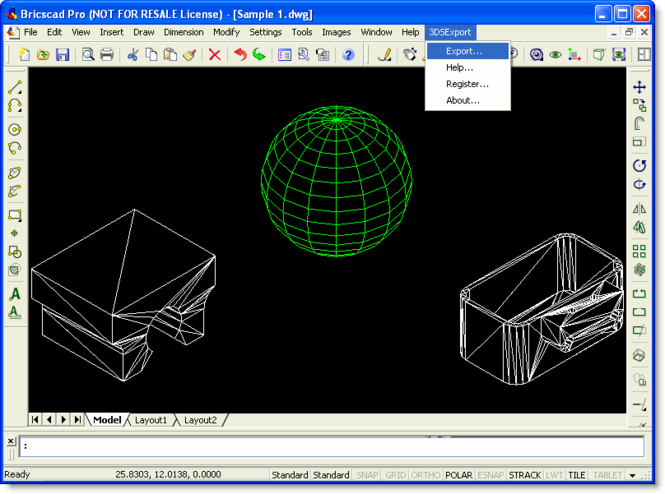3DS Export for Bricscad 1.0
DS Export for Bricscad is a 3D Studio® 3DS file export plug-in for Bricscad®. This plug-in gives Bricscad the ability to export meshes from an Bricscad drawing to a 3D Studio 3DS file.
Last update
9 Mar. 2009
Licence
Free to try |
$95.00
OS Support
Windows
Downloads
Total: 548 | Last week: 2
Ranking
#235 in
3D Modeling & CAD
Publisher
Sycode
Screenshots of 3DS Export for Bricscad
3DS Export for Bricscad Publisher's Description
3DS Export for Bricscad is a 3D Studio® 3DS file export plug-in for Bricscad®. This plug-in gives Bricscad the ability to export meshes from an Bricscad drawing to a 3D Studio 3DS file.
An object in a 3DS file is comprised of a set of triangular faces. 3DS Export for Bricscad reads meshes (namely, PolyFace Mesh, Polygon Mesh and 3D Face) from the active Bricscad drawing and writes them out to a 3DS file.
3DS Export for Bricscad is very easy to use. Once installed, it must be loaded into the Bricscad environment. Follow the simple instructions in the ReadMe document which can be found in the installation folder. Once loaded it adds new commands to Bricscad's existing commands and a new submenu called "3DSExport" to the Bricscad menu containing these newly added commands.
The '3DSExport' submenu consists of the following commands:
3DSExport - Exports a 3DS file
3DSExportHelp - Displays the 3DS Export for Bricscad help file
3DSExportRegister - Registers your copy of 3DS Export for Bricscad
3DSExportAbout - Displays the 3DS Export for Bricscad About box
The 3DS File Format
The 3DS file format is the native file format of 3D Studio. 3D Studio has now been replaced by 3ds Max whose native file format has a .max file extension. However, 3ds Max is still able to read and write .3ds files. 3ds Max is one of the most widely-used off the shelf 3D animation programs. It has strong modeling capabilities, a flexible plug-in architecture and a long heritage on the Microsoft Windows platform. It is mostly used by video game developers, TV commercial studios and architectural visualization studios. It is also used for movie effects and movie pre-visualization.
An object in a 3DS file is comprised of a set of triangular faces. 3DS Export for Bricscad reads meshes (namely, PolyFace Mesh, Polygon Mesh and 3D Face) from the active Bricscad drawing and writes them out to a 3DS file.
3DS Export for Bricscad is very easy to use. Once installed, it must be loaded into the Bricscad environment. Follow the simple instructions in the ReadMe document which can be found in the installation folder. Once loaded it adds new commands to Bricscad's existing commands and a new submenu called "3DSExport" to the Bricscad menu containing these newly added commands.
The '3DSExport' submenu consists of the following commands:
3DSExport - Exports a 3DS file
3DSExportHelp - Displays the 3DS Export for Bricscad help file
3DSExportRegister - Registers your copy of 3DS Export for Bricscad
3DSExportAbout - Displays the 3DS Export for Bricscad About box
The 3DS File Format
The 3DS file format is the native file format of 3D Studio. 3D Studio has now been replaced by 3ds Max whose native file format has a .max file extension. However, 3ds Max is still able to read and write .3ds files. 3ds Max is one of the most widely-used off the shelf 3D animation programs. It has strong modeling capabilities, a flexible plug-in architecture and a long heritage on the Microsoft Windows platform. It is mostly used by video game developers, TV commercial studios and architectural visualization studios. It is also used for movie effects and movie pre-visualization.
Look for Similar Items by Category
Feedback
- If you need help or have a question, contact us
- Would you like to update this product info?
- Is there any feedback you would like to provide? Click here
Popular Downloads
-
 KaraFun Karaoke Player
2.6.2.0
KaraFun Karaoke Player
2.6.2.0
-
 Kundli
4.5
Kundli
4.5
-
 Macromedia Flash 8
8.0
Macromedia Flash 8
8.0
- FastSum 1.9
-
 FastSum Standard Edition
1.6
FastSum Standard Edition
1.6
-
 Cool Edit Pro
2.1.3097.0
Cool Edit Pro
2.1.3097.0
-
 Cheat Engine
6.8.1
Cheat Engine
6.8.1
-
 My Talking Tom
1.0
My Talking Tom
1.0
-
 Hill Climb Racing
1.0
Hill Climb Racing
1.0
-
 Tom VPN
2.2.8
Tom VPN
2.2.8
-
 C-Free
5.0
C-Free
5.0
-
 Windows XP Service Pack 3
Build...
Windows XP Service Pack 3
Build...
-
 Vidnoz AI
1.0.0
Vidnoz AI
1.0.0
-
 Netcut
2.1.4
Netcut
2.1.4
-
 Facebook Messenger
440.9.118.0
Facebook Messenger
440.9.118.0
-
 Vector on PC
1.0
Vector on PC
1.0
-
 FormatFactory
4.3
FormatFactory
4.3
-
 Auto-Tune Evo VST
6.0.9.2
Auto-Tune Evo VST
6.0.9.2
-
 Grand Theft Auto: Vice City
1.0
Grand Theft Auto: Vice City
1.0
-
 Minecraft
1.10.2
Minecraft
1.10.2